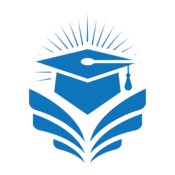-40%
Diploma in Computer Application
About This Course
The Diploma in Computer Application (DCA) is a comprehensive course designed to provide students with a strong foundation in various aspects of computer technology and applications 💻. It equips learners with the essential skills needed for modern digital environments, covering areas like software applications, networking, and cybersecurity 🌐.
Key Topics Covered:
- Introduction to Computer 🖥️: Understand the basics of computer hardware, software, and their functions.
- Number System 🔢: Learn different number systems used in computing, such as binary, octal, and hexadecimal.
- Operating System 🖱️: Gain knowledge of operating systems, their functions, and resource management.
- Word Processing 📝: Master MS Word for professional document creation, formatting, and editing.
- Spreadsheet 📊: Work with MS Excel for data analysis, calculations, and reports.
- MS PowerPoint 📑: Develop skills in creating engaging presentations using MS PowerPoint.
- Microsoft Access 📁: Get hands-on experience with databases, including data storage and retrieval.
- Internet & Networking 🌍: Explore internet fundamentals, networking basics, and data communication.
- Cybersecurity 🔐: Learn the basics of cybersecurity to protect data and systems from online threats.
- Email & Social Networking 📧: Understand the effective use of email and social media for personal and professional purposes.
- E-Commerce 🛒: Get introduced to the world of e-commerce, understanding business models and platforms.
- Digital Marketing 📱: Learn how to promote products and services using digital channels like search engines and social media.
- Basics of Accounting with Tally 📒: Gain an understanding of accounting fundamentals and manage finances using Tally software.
This course is ideal for students, job seekers, and professionals who want to build a solid IT foundation and expand their career prospects in today’s digital world 🌟.
Learning Objectives
Introduction to Computer: Understand the core concepts and components of computers 💻.
Number System: Master binary, octal, and hexadecimal systems used in computing 🔢.
Operating System: Learn how operating systems manage hardware and software 🖥️.
Word Processing: Create and edit professional documents using MS Word 📄.
Spreadsheet: Analyze data and perform calculations in MS Excel 📊.
MS PowerPoint: Design compelling presentations with MS PowerPoint 📑.
Microsoft Access: Manage and organize data with relational databases 📁.
Internet & Networking: Discover how the internet works and basics of networking 🌐.
Cybersecurity: Protect systems and data from online threats 🔐.
Email & Social Networking: Use email and social media effectively for communication 📧.
E-Commerce: Learn the basics of online business and e-commerce platforms 🛒.
Digital Marketing: Promote products and services through digital channels 📱.
Basics of Accounting with Tally: Manage financial records using Tally software 📒.
Material Includes
- Comprehensive Course Notes: Detailed notes covering all topics for easy reference 📝.
- Video Tutorials: Step-by-step video guides to help you grasp concepts visually 🎥.
- Practice Exercises: Hands-on tasks and assignments for every module 🖱️.
- MS Office Tools: Access to Word, Excel, PowerPoint, and Access for practical learning 🛠️.
- E-books and PDFs: Downloadable resources for in-depth understanding 📖.
- Quizzes and Tests: Regular assessments to track your progress and strengthen your knowledge 📊.
- Software Demos: Guided tutorials on using Tally and other key software applications 💻.
- Support and Doubt Clearing: Dedicated support for answering queries and clarifying doubts 💬.
Requirements
- Motivation to Learn: Bring your curiosity and a willingness to dive into the world of computers and digital applications 🚀.
Target Audience
- Students looking to build a strong foundation in computer applications for better career prospects 📘.
- Beginners who want to enter the world of IT and digital skills without prior experience 💡.
- Job seekers aiming for roles like Data Entry Operator, Computer Operator, or IT Support 💼.
- Working professionals wanting to enhance their digital proficiency and technical skills for career growth 📈.
- Entrepreneurs or small business owners who wish to use computer applications for efficient business management 🏢.
- Individuals interested in exploring e-commerce, digital marketing, and cybersecurity for modern job roles 🌐.
Curriculum
91 Lessons180h